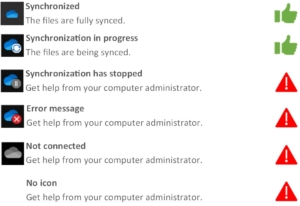Important guidelines OneDrive/Sharepoint
Saving files
Files kan be saved on 2 location:
- In OneDrive: this is your personal storage location. Only you can view these files or folders.
- In SharePoint: this is the common storage location of the entire company.
! Always store your documents in OneDrive or SharePoint. Only then you will have a backup at all times
! The follow up of the status of One Drive/SharePoint is the responsibility of the end user, in other words yours!
Where can you find the location of OneDrive/Sharepoint?
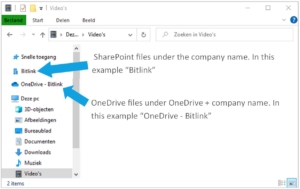
Where can you find the status of OneDrive/Sharepoint?
Find the icon at the bottom right of your computer screen (next to the Windows time).

What is the status of the OneDrive/Sharepoint icon?
Always keep an eye on this icon in order to be sure that you are connected to OneDrive and SharePoint